Bagaimana caranya membuat hotspot hanya dengan memanfaatkan sebuah laptop dengan bantuan aplikasi Connectify. Nah, berhubung kemarin ada yang teman yang menanyakan tentang Connectify terbaru, yakni Connectify Pro 3.1.0.21402 dan tidak gratis lagi, maka langsung deh ane share,,
Cara aktivasi Connectify Pro 3.1.0.21402 :
- Download dan install Connectify Pro 3.1.0.21402.
- Ekstrak file patch yang ada di dalam paket download ke folder dimana anda menginstall connectify. Misal : "C:\Program files\Connectify".
- Klik kanan -> Run administrator file patch, kemudiann klik patch.
- Selesai.
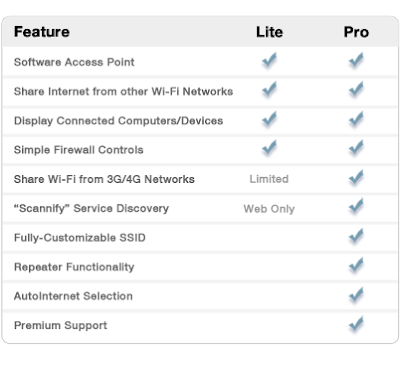
Here are some key features of “Connectify”:
Software-based Wireless Router:
- Take any intemet connection and share it wirelessly with no additional hardware
- Easily connect any number ot WiFi enabled devices to your mobile network
Connectify ini support dengan windows xp, vista dan windos 7.
Download : http://adf.ly/3VxNO




0 comments:
Post a Comment